┏━━━━ • ❃ ° • ° • ° • ° ❃ • ━━━━┓
TIPS FOR THE USE OF THE TECHNOLOGY
┗━━━━ • ❃ ° • ° • ° • ° ❃ • ━━━━┛
What is technology?
"Technology" comes from the Greek τέχνη
(pronounced "téchnē") and means art, trade or skill. Therefore,
technology is not a thing but a process, an ability to transform something already
existing to build something new and give it another function. And that capacity
for transformation can be intuitive or (as in our current societies) it is a
knowledge that comes directly from the field of science.
Important tips or advice for the use of technology.
Microwave oven
1.Follow the manufacturer's instructions for use.
The instructions in the user manual indicate safety precautions and recommended use procedures. For example, some microwave ovens should not be used when they are empty.
2.Use microwave safe containers.
Use containers made especially for use in microwave ovens. Generally, you shouldn't use metal containers or aluminum foil.
3.Rule out any leaks.
Unless the door hinges, latch, or seals are damaged, the risk of radiation leaks from these ovens is minimal and should not be a cause for concern. The FDA recommends inspecting the oven to rule out these problems.
4.Do not use ovens that appear to work with the door open
The FDA monitors these appliances for radiation-related safety issues and has received a growing number of reports that microwave ovens will stay on — and operate — with the door open.
Computer
1.Always shut down the equipment as it should.
You should turn off the computer by clicking "Start> Shutdown". This allows the computer to save all files in their proper location, protecting all data and closing all open programs.
2.Perform frequent PC cleaning.
You should do a frequent cleaning of the PC to clean the screen, the ideal is to use a clean, soft, dry or slightly damp cloth, without cleaning products. To clean the keyboard, the ideal is a small and soft brush to clean between the keys.
3. Protect our computer with antivirus.
So that your computer is safely you could get an antivirus.
4.Update the operating system.
The operating system could be defined as the enabler of all the components of your computer, therefore, keeping it updated will help you take advantage of all the benefits that your laptop gives you.
TELEVISIÓN
1.You should unplug the power cord from the outlet.
2.Transfer.
In case of moving or transporting the television to another room in the house, you must pack it safely. Also when holding the TV, the screen should be oriented away from you to avoid any damage.
The correct way is to hold firmly on the side and bottom of the frame.
3. CLEANING
Advice:
- Clean the screen with the TV turned off.
- You should use a soft and clean cloth,
- You should not apply liquid directly to the screen.
-Do not use napkins or kitchen paper that can damage the surface of the screen.
4. TEMPERATURE
This is the first aspect to consider, along with humidity. Like all electronic components, they should not be in places with high or low temperatures, that means that, it is better to place it in front of a wall than in front of a sideboard or window
Fridge
1. Doors
One mistake many people make is to open the refrigerator door and leave it like that while deciding what to cook. You should keep it closed.
2.Cleaning.
To clean your fridge, always remember to unplug and then take out the food.
Clean the interior with a damp cloth.
3.Save energy
If you have a very old model, prior to 1999, think about renewing it since it is proven that they spend more than double that of new refrigerators.
You should not open the refrigerator doors unnecessarily, as this causes you to work more and use more energy.
Wait for hot food to reach room temperature before putting it in the fridge.
Keep in mind
Place the fruits and vegetables in the indicated compartments. If you must put them elsewhere, remember to wrap them in plastic.
Do not cover the trays or racks with cardboard or plastic because you would not let the air circulate freely.
HECHO POR:
📍Silvia Castillo
📍Maryeli Gomez
📍Gabriela Escaño
📍Katheryn Pava
http://www.unl.edu.ar/ingreso/cursos/cac/21ot/
https://www.fda.gov/consumers/articulos-en-espanol/5-consejos-para-usar-los-hornos-microondas-con-seguridad
https://www.reparaciondecomputadora.mx/recomendaciones-para-el-uso-de-una-computadora
https://www.viveamarillo.com/tecnologia/5-ideas-para-darle-buen-uso-al-computador
https://www.experienciaslg.com.pe/tip/cuidado-y-limpieza-de-tus-televisores-lg/



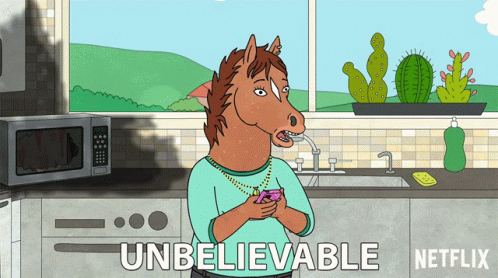

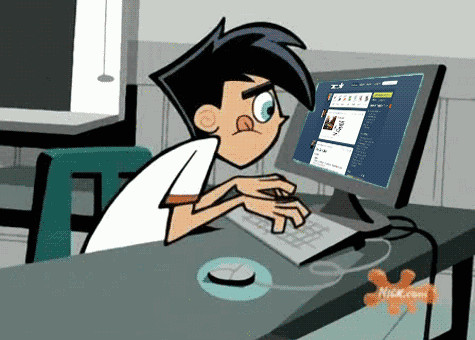




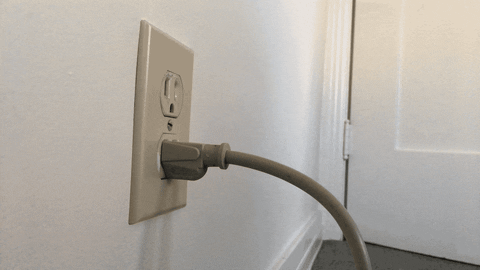




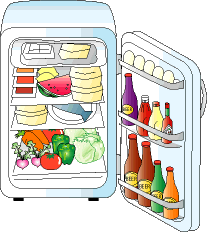

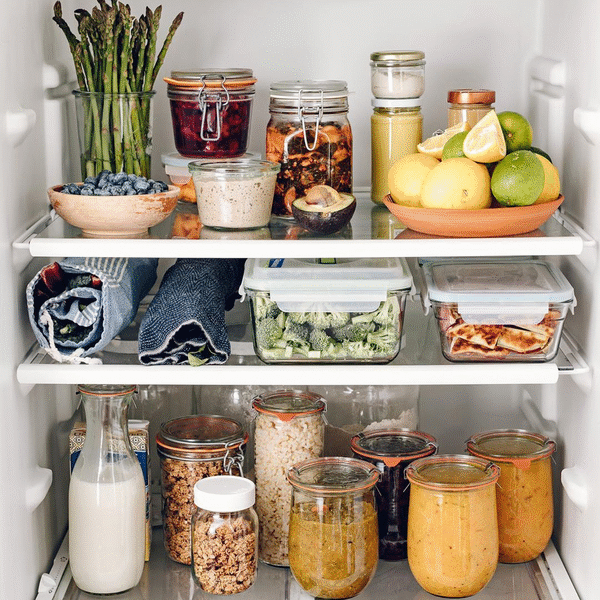
Comentarios
Publicar un comentario